Download RemotView App
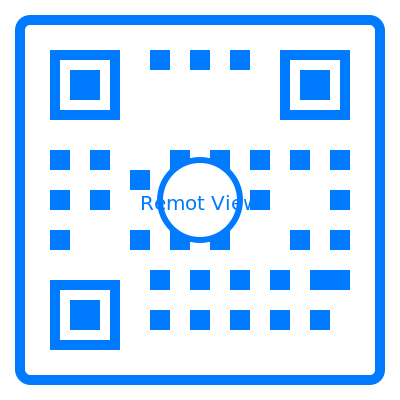
Scan with your Android device to download
Download
APK
Version latest - Compatible with Android TV and Android 8.0+
Installation Guide
- Download the APK file to your Android TV device
- Navigate to Settings > Security and enable "Unknown Sources"
- Open the APK file and follow the installation prompts
- Launch RemotView from your applications menu
- Enter your device ID shown on the setup screen into your account
Contact Support
Need help with installation or have questions about RemotView?
-
Phone Support
+49 1766 2154 740 -
Email Support
info@remotview.com -
Our Location
Vahrenwalderstr.60
30165 Hannover, Germany
Support Hours
| Monday - Friday | 9:00 AM - 6:00 PM |
|---|---|
| Saturday | 10:00 AM - 4:00 PM |
| Sunday | Closed |